14 Tips For Surviving Steam Sales

Ah, the joy of digital distribution. Just about every month one website or the other is having a sale, and we've all likely at some point bought something we ended up not ever playing; we've bought something we played and hated; we've ended up wasting money that could have been put towards something else.
And then just when we get over our buyer's remorse, another sale comes along, and we do it all over again. We just never seem to learn!
So how should you as a savvy buyer (or one who wants to become savvy) do to spend the least money possible and yet get everything you want? Read on.
Don’t buy to own
Make a habit of buying games as gifts which you can add to your inventory. Then you can keep that game and decide later if you actually want to play it or not. If it turns out that it’s the latter, it’s going to go to waste. If you end up not playing it yourself, you can always gift it or trade it with someone else who wants it. Just don’t sell Steam games as it isn’t legal.

Don’t spend money on a game unless it's 75% off or more
The reality is that during Steam Sales you will be tempted to buy games that are anywhere between 10% and 66% off.
I say you should wait for at least 75% off, and this is most likely to happen during a flash sale or daily deal situation. The daily deal is the better one because it’s available for a lot longer, so you have time to think it over. The flash sale is a gimmick which forces people into a buy situation because of the very limited time on it. Community Choice is often awarded to games that garner the most votes, and they can go cheap too.
If you don’t get at least 75% off on the game you want, then skip it and wait for another sale. One day you’ll get the price you want.
Do buy what you want, and nothing more
You’ll see a number of games that will go really cheap during a sale, but don’t be tempted to buy them just because they're so damn cheap. Take Trine for example: it often goes for as low as $0.99, but I’ve played the demo before, and I can’t say it’s really a game that I enjoy, and I probably wouldn’t ever get around to playing it, seeing as my library is quite big as it is. I have a list of games that I want, ordered by priority, and I stick to those only.
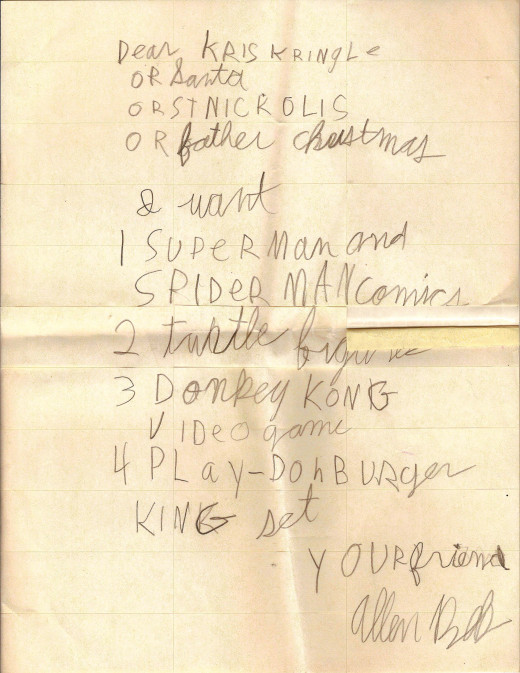
Do set a spending limit for yourself, and don't exceed it
When you have a credit card, it’s easy to keep buying and buying games, but there are other payment methods on Steam, including Steam wallet vouchers. I tend to buy just a $20 wallet voucher, and I can make that go quite far. My record so far is 6 months, and I still have some money left. You can also use prepaid cards or virtual credit cards which only have a specific amount of funds loaded on to them. Not to mention it is safer and generally less hassle than using a credit card or PayPal.

Do consider the lowest historical price
There’s a fantastic addon for Firefox and Chrome called Enhanced Steam which automatically shows you the historical lowest price as well as other information like how many times the game has appeared in a bundle. If it’s often bundled, then chances are it’s not worth the money you were about to pay for it as an individual title.
You can also visit isthereanydeal.com and check to see if it has gone any cheaper in the past or if it’s currently cheaper somewhere else. Generally if it has been cheaper at any time in the past, then you should wait for a price drop that matches that figure, or even goes lower than it.
Keep in mind that Green Man Gaming sometimes has a sale at the same time Steam does, matching their prices, or even beating them. And you often have vouchers that you can add to reduce the price, plus you can use GMG store credit earned from Playfire Rewards too!
Do consider investment opportunities
This might go against earlier advice I gave, but some games might actually be worth it if they appear in Playfire Rewards where you can make some GMG store credit from playing the game and earning achievements for it. You might make your money back in GMG store credit and maybe even more if the game has trading cards that you can sell for Steam wallet credit. This is only really worth it if the game goes very cheap though, generally.
Do consider the size of your backlog
Go through your library and see how big your backlog is, and take into account how many games you have actually played. This is made easy by using a Steam calculator, which even shows you what you Steam account is actually worth as well.
If you have played less than 75% of them, perhaps consider putting more time into your games instead of buying more that will just sit there. It will be worth it if you have games that have Steam trading cards available.
Do consider your financial situation
Obviously if you are rolling in cash, buying a few games probably won’t hurt, but if you just had to sell one or more of your organs just to pay the rent or the electricity bill, then buying games should probably be the last thing on your mind.

Do consider your system specifications
Can you actually run the game? Take Deus Ex: Human Revolution and Rage for instance. I probably couldn’t run those games on my system, mainly because it’s borked and I need a new PC, which I still haven’t gotten around to doing, probably because it’s too expensive. I’d like to play them, but can’t right now and probably won't be able to for the foreseeable future either.
Do consider other costs
Can you afford to not only pay the price for the game, but afford the amount of data it will cost you to download (useful to know if you’re on a capped data plan)? If not, you should probably put the money you would have spent on games during the sale on a line upgrade – preferably uncapped. The amount of data to download them would likely burn a hole in my pocket. I typically have to budget for big downloads. Once again Rage and Deus Ex: Human Revolution work out to be too expensive to buy data-wise.
Don’t give in to nostalgia
There are plenty of old games on Steam, likely many you played growing up, but they aren’t ever really guaranteed to work on modern operating systems and hardware. But as great as they were, will you ever really play them again? Probably not. Very few games actually age that well over a period of 10 or 20 years. I would rather buy older games from GOG.com than Steam because of the 30 day money back guarantee, anyway. Then you can test a game, and if it works, great. If it doesn’t you can get a refund.
Don’t buy brand new games
Typically the price will be too high, and you have to take into account the fact that the gaming industry being the way it is you will likely see not only DLC, but a better version like a GOTY edition released at some point months or a year down the line, and note that Steam does not upgrade copies for free, or very rarely does this anyway. Plus it will probably all be cheaper too.
Do always vote for Community Choices
Even if you don’t plan on buying any of the games on offer, you will be awarded a Steam trading card for every three votes, depending on your Steam level, which you can sell for a profit on the Steam market to put more money in your Steam wallet, or you can use them to construct badges.
Do wait for the last day of the sale
If the game you want is on sale but is not part of a Community Choice vote, a flash sale or a daily deal, then you can just wait until the last day of the sale to pick it up, knowing that the price won’t go any lower.
What do you plan to do this year's Steam Summer Sale?
© 2014 Anti-Valentine





